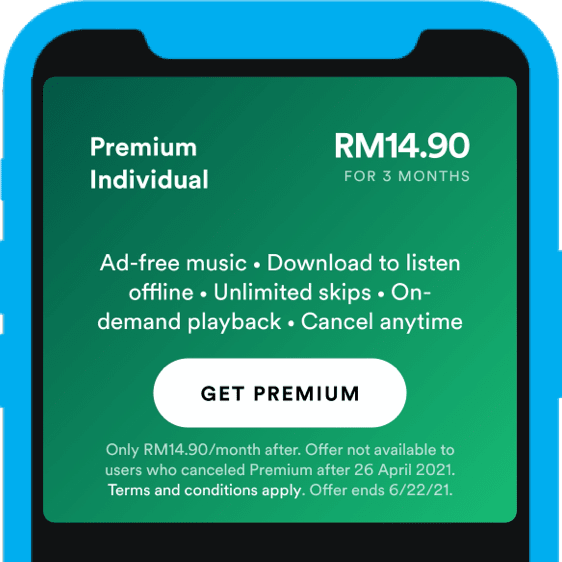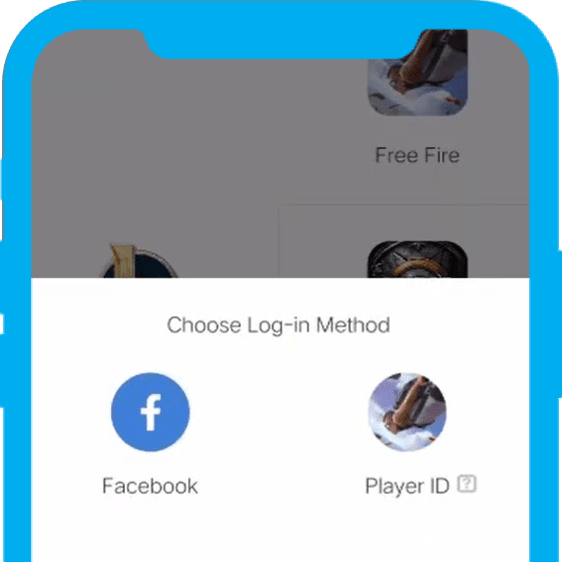Direct Carrier Billing - Pay Bills with Digi
Now take care of all your app subscriptions at one go while enjoying amazing rebates via your Digi bill.

Fuss Free & Convenient
Pay all in one place & track your transactions via your Digi bill. Set it up here.

Secure Payment
No more worrying about leaked data. Digi never shares credit card or payment info to third parties.

Bill to Digi Rebate
Enjoy rebates on Play Store & App Store with Digi Postpaid when you choose to stay with Digi for 12 months. Learn More
Note:
- * All Postpaid customers on the new Postpaid rate plan can opt for the contract add on - rebates on Play Store & App Store (bill to Digi).
- * To enjoy this rebate, you need to subscribe to an app or game using "Bill to Digi" as the payment method.
- * Any excess rebates that are unutilised will be forfeited. Customers can bill multiple app subscriptions to Digi to fully utilise the rebate amount granted.
App Categories

Step 2
Choose a desired premium plan and select pay by mobile

Step 3
Confirm details and continue purchase

Step 4
Select network and enter mobile number, then enter PIN code to confirm

Step 1
Launch the YouTube app on your mobile device

Step 2
Select “Get YouTube Premium” under the “Account” icon

Step 3
Choose a plan and select Digi as your payment method

Step 4
Confirm your purchase
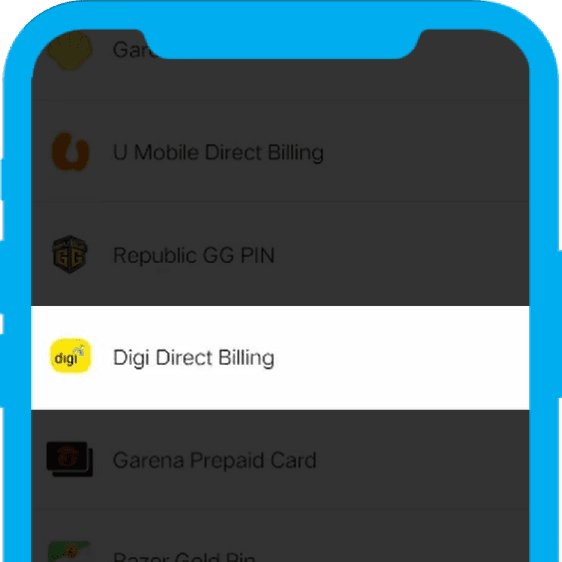
Step 2
Select “Digi Direct Billing”
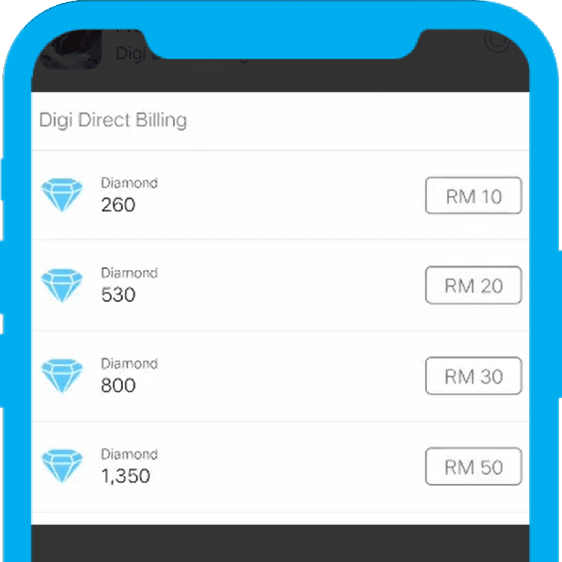
Step 3
Select amount to purchase and key in your mobile number

Step 4
Reply to OTP SMS and click “Confirm”